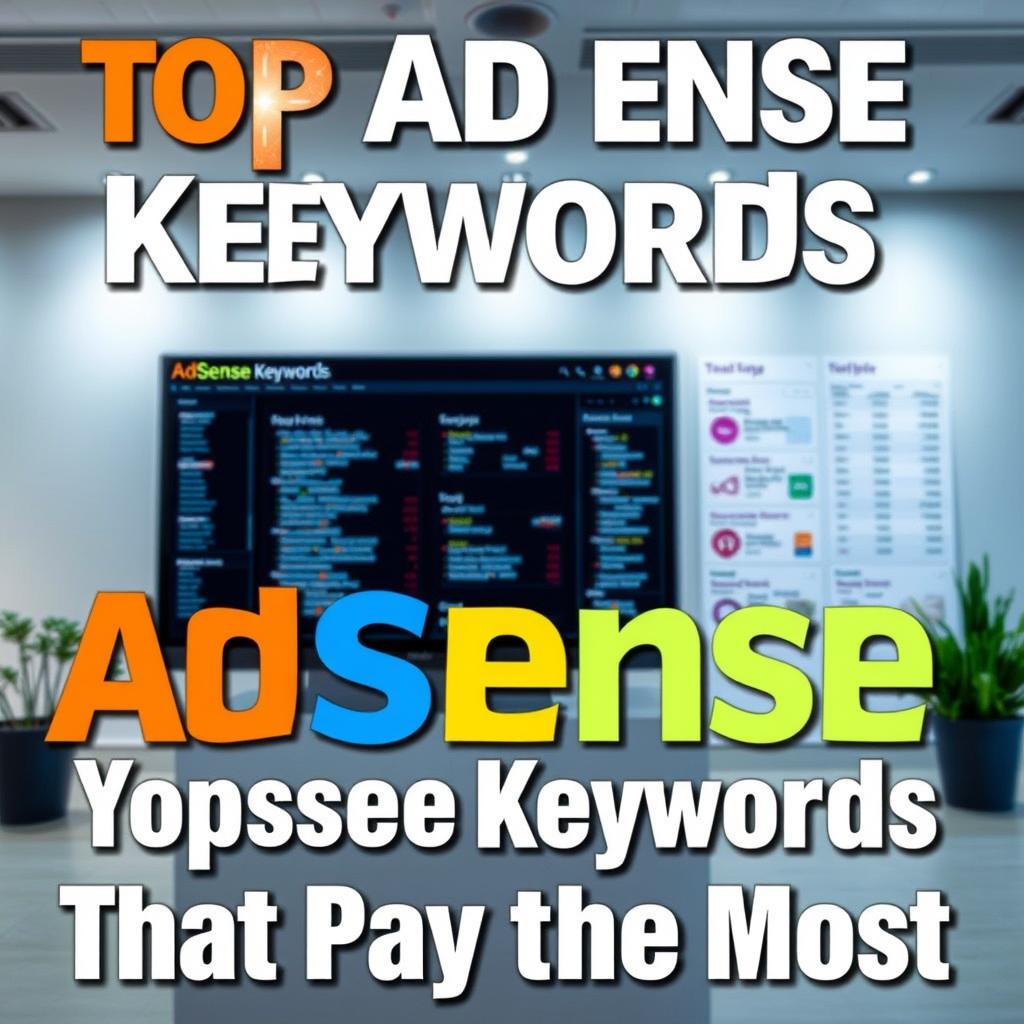Many webmasters experience a massive drops in their website traffics after changing old website theme to a new WordPress theme.
Can changing WordPress theme often impact your website traffic?
Yes, changing WordPress theme of website can impact Google SEO traffic, especially if the change wasn’t implemented carefully or resulted in significant differences in functionality, SEO settings, or user experience.
You can learn methods to Integrate Artificial Intelligence Search in WordPress Website
Here are some potential reasons why this might have occurred.
1. SEO Settings Reset
Many themes have built-in SEO settings, and switching themes could disrupt meta descriptions, title tags, and schema markup. If your previous theme was optimized for SEO and the new one is not, search rankings might be affected.
Best Google Ranking: Implement a Mix of Technical, On-Page, and Content-Focused Strategies
2. Broken Links or Missing Content
Theme changes can sometimes result in broken internal links or missing elements like images or pages. This can harm user experience and SEO.
3. Changes in Loading Speed
A new theme might load more slowly if it has unoptimized code, larger assets, or unnecessary scripts. Slow websites rank lower in search engines and may frustrate users, leading to higher bounce rates.
4. Navigation and Usability
If the new theme has different navigation menus or a layout that’s harder to use, visitors may leave the site quickly, affecting engagement metrics and rankings.
5. Design and Branding Changes
A drastic visual change can confuse regular visitors if it deviates significantly from your brand identity.
6. Impact on Mobile Responsiveness
If the new theme is less mobile-friendly, it can hurt your traffic, as Google prioritizes mobile-first indexing.
7. Search Engine Re-crawling
After a theme change, search engines may take time to re-crawl and index your site. During this period, traffic might fluctuate.
Find our reasons if your not getting enough Google traffic to your website.
8. Tracking and Analytics Disruption
Sometimes, analytics tracking codes (e.g., Google Analytics) are removed or disrupted during a theme change, leading to inaccurate traffic reports.
Steps to Address the Issue

To minimize or recover traffic loss:
- Perform an SEO Audit
- Check for missing meta descriptions, broken links, and other SEO elements.
- Speed Test Your Website
- Use tools like Google PageSpeed Insights to assess and improve your website speed.
- Ensure Mobile-Friendliness
- Verify that your website works seamlessly on mobile devices using Google’s Mobile-Friendly Test.
- Check Analytics and Webmaster Tools
- Ensure Google Analytics and Search Console are functioning correctly.
- Optimize the New Theme
- Compress images, remove unnecessary plugins, and minimize CSS/JS files.
- Test User Experience (UX)
- Get feedback from users to ensure the new theme is intuitive and easy to navigate.
- Re-submit Your Sitemap
- If your URLs changed, update your sitemap in Google Search Console.
Will Traffic Recover?
Traffic recovery depends on how quickly you identify and address the issues. If the theme change didn’t result in significant URL structure changes or broken links, traffic should bounce back after a few weeks. Otherwise, it may take longer, depending on how you implement fixes.
Conclusion
Changing your WordPress theme can significantly impact your website’s Google SEO and traffic. A poorly executed theme switch may lead to ranking drops, slower site performance, and disrupted user experience. To avoid these issues, plan your theme change carefully by backing up your site, testing the new theme, and ensuring it is SEO-friendly. Always monitor your site’s performance post-switch to address any negative impacts immediately. With the right approach, changing your theme can enhance your website’s design, improve user engagement, and even boost your SEO rankings over time.