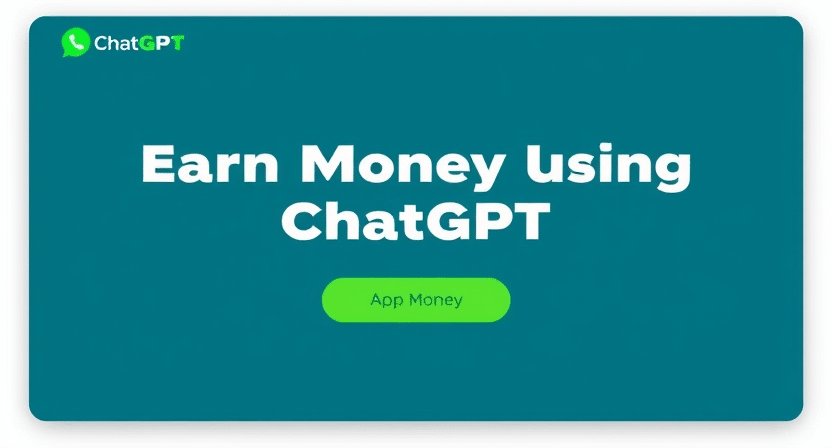I’ve been testing the new flagship and I can say it changes how I work. The new model auto-routes between fast and deep-thinking modes, so I no longer pick models manually. That shift speeds up ideation and moves me faster from concept to output.
I can also say “Think hard about this.” That prompt triggers deeper reasoning for strategy and complex trade-offs. Study mode walks me through step-by-step learning and Advanced Voice Mode offers hands-free sessions with preset personalities.
Front-end upgrades produce cleaner layouts, spacing, and typography from a single prompt. Pricing tiers — Free, Plus, Pro, and Go — let me match access to my workload. Early rollout bumps were resolved, and the product now aims at stronger math, design, and legal reasoning.
For my business routines, this means fewer prompts, fewer restarts, and more time making decisions. As a user, I see this as an upgrade that blends speed with smarter results across writing, coding, and analysis.
Key Takeaways
- The new model auto-routes between fast and deep modes to save time.
- Saying “Think hard about this” prompts deeper, task-focused reasoning.
- Study mode and voice personalities enable hands-free tutoring and sessions.
- Front-end generation speeds prototype UI and copy for product teams.
- Tiered plans help match capacity to peak business needs.
Why GPT‑5 matters right now for my day‑to‑day work
The new routing logic turns model selection into an invisible step that simply gets the right engine for the job. I see this as a practical shift: less fiddling, more forward motion.
From model picker to task‑first assistant
The router decides when deeper processing is needed. That removes a frequent pause in my workflow. I no longer waste time choosing between models. The system promotes a task-first assistant that shortens the path from prompt to result.
Present‑day reality: stronger reasoning, fewer steps
The deeper mode yields measurable accuracy gains on coding and real prompts. I call it when I need rigorous plans by saying, think step-by-step or think hard about this.
- The model quietly switches gears for complex tasks, keeping me in flow.
- Stronger reasoning cuts drafting and debugging cycles, freeing time for higher-level business work.
- Altman’s note about the old picker validates the move to simpler controls for users.
| Impact | Before | After | Typical use |
|---|---|---|---|
| Decision overhead | High | Low | Routine drafts |
| Consistency | Variable | Standardized | Team workflows |
| Accuracy on complex prompts | Moderate | Improved | Coding & analysis |
| Time to result | Longer | Shorter | Project planning |
Chat GPT 5 Benefits I can use today
My workflow changed: routine prompts run lightning-fast, and tough problems trigger the heavy‑duty reasoning automatically. I rely on the new model to pick the right path so I don’t waste time switching settings.
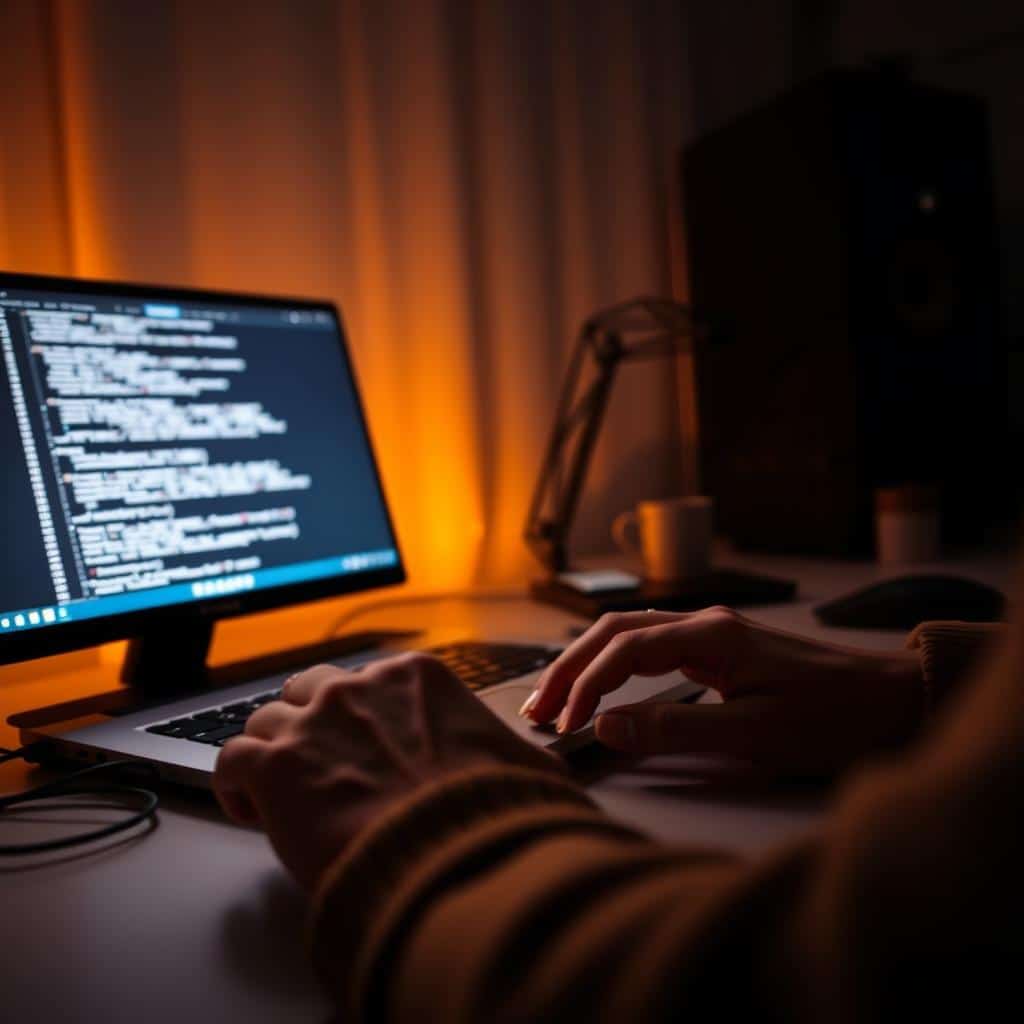
Smarter routing between Fast and Thinking modes
I lean on smarter routing so casual asks stay snappy while complex tasks flip into deep mode. I trigger deeper guidance with the phrase “Think hard about this.”
Study mode for step‑by‑step guidance
I open Tools > Study or type /study when I need a tutor. The mode uses Socratic prompts to coach me through methods, not shortcuts.
Voice and personalities for hands‑free sessions
I use voice with preset personalities to brainstorm on the move. This keeps momentum when I review docs or plan strategy without a keyboard.
Upgraded coding tools and UI prototyping
I prompt upgraded coding tools for mobile‑first HTML/CSS and clean spacing. I upload snippets or point to repos for fixes, tests, and function calling to bootstrap apps.
“The assistant routes work where it matters, so I spend more time deciding and less time toggling.”
- I document successful prompts to standardize how other user stakeholders use the assistant across teams.
Speed, reasoning, and accuracy: how the new model changes the pace of work
The latest model shifts my daily tempo: routine tasks finish fast while hard planning gets extra thought.
I use “think hard” to call deeper processing for strategic roadmaps and multi‑constraint planning. That trades a bit of speed for noticeably better reasoning on complex problems.

“Think hard” on demand for complex planning and strategy
I invoke this phrase when I need stepwise plans or trade‑off analysis. It improves structure and reduces back‑and‑forth during planning sessions.
Measured gains: SWE‑Bench Verified and lower error rates
I point to SWE‑Bench Verified: the model scores 74.9% in Thinking mode versus about 54.6% for the prior generation on coding tasks.
Real‑world prompt error rates fall from 11.6% to 4.8% with Thinking enabled. Open‑source prompts drop under 1%, and HealthBench sits near 1.6%.
Where it still lags: human‑like social reasoning tradeoffs
Benchmarks like SimpleBench show rivals lead in social reasoning. For those tasks I route to people or complementary models and keep a human sign‑off policy for high‑risk outcomes.
- I balance speed and compute based on business impact.
- I document disagreements and keep humans in the loop for nuanced calls.
| Impact | Before | After | Metric |
|---|---|---|---|
| Coding accuracy | ~54.6% | 74.9% | SWE‑Bench Verified |
| Real‑world error | 11.6% | 4.8% | Prompt logs |
| Open‑source prompts | 2–3% | Public tests | |
| Social reasoning | Competitive | Lagging | SimpleBench |
More context, more signal: long documents, real‑time data, and fewer re‑prompts
Keeping more context in play lets me move from notes to polished drafts without constant restarts. The expanded memory reduces friction in long writing sessions and research threads.

Expanded context window for long‑form writing and multi‑hour chats
The Thinking Model offers about a 196,000‑token context window and some enterprise reports cite up to ~256k for extended workflows. I use this larger window to keep multi‑hour sessions coherent.
That means I can feed long briefs and reference packs at once and avoid re‑prompt fatigue. I still set checkpoints for accuracy on complex topics.
Real‑time access to current news and market stats when enabled
When I enable web access, the model can pull real time news and market data. I scope queries tightly and capture sources inline so I can audit claims quickly.
Grounding claims and mitigating hallucinations in practice
Validation gets harder as claims grow more complex. I ask for citations, extractive summaries, and quotes from sources to ground outputs.
“Validation gets tougher as claims become more complex, reinforcing the need to ground outputs with sources.”
- I store reference packs so I can reload the same data across future models and keep continuity.
- I limit live pulls to scoped queries to cut exposure to low‑quality sources.
- I track where extended context helps and where it creates noise, then tweak prompts accordingly.
Coding, UI design, and data work: turning prompts into shippable output
I can ask the model to produce a handoff-ready HTML/CSS scaffold and get consistent hierarchy and spacing. That output speeds review cycles and reduces rework before engineering picks it up.

Front-end layouts with better spacing, structure, and typography
I prompt for mobile-first HTML/CSS with clear hierarchy and readable typography so the UI looks production-ready. I hand off near-production scaffolds to designers or engineers and they often need only minor tweaks.
Navigating large codebases, debugging, and function calling
I ask the model to map a repo, explain architecture, and propose refactors. It helps me find hotspots fast and plan targeted sprints.
I paste logs and stack traces for focused debugging. Iteration with the assistant yields patch-ready diffs and test suggestions. I also use function calling to chain tests, builds, and deploy steps into deterministic workflows.
Dataset analysis: trends, summaries, and charts without a BI detour
I upload CSVs and let the model surface trends, produce summaries, and generate charts. Defining validation steps in the prompt ensures filters, joins, and aggregations match my assumptions.
“I codify prompts as internal workflows so my team gets consistent outputs for common coding and analytics tasks.”
- I rely on repo summaries and dependency graphs to shorten onboarding.
- These capabilities cut the friction between design, coding, and data work.
Writing, creativity, and multilingual fluency that elevate content
My writing process now supports sustained narrative arcs across long documents without frequent restarts.
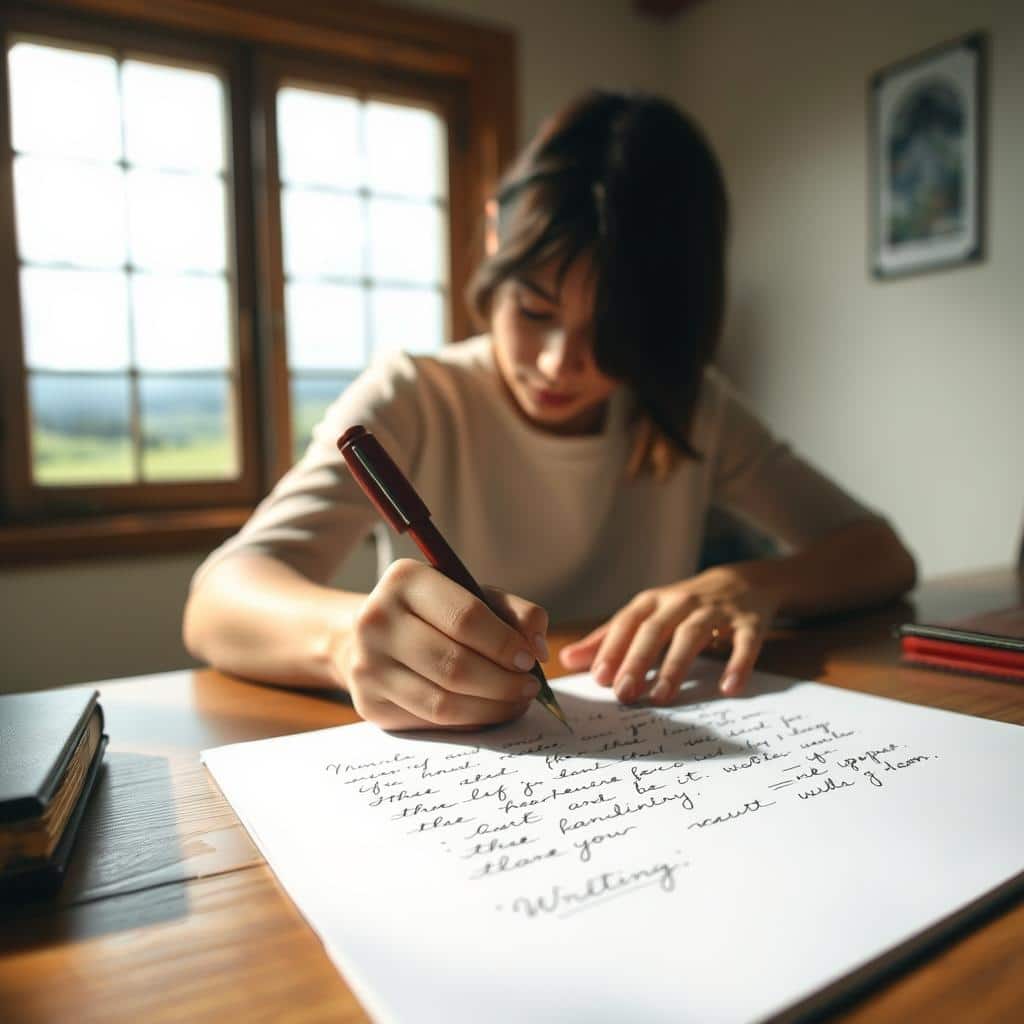
Long-form writing with improved coherence and instruction following
I brief the model once and it keeps structure, plot, and facts intact across chapters. This reduces the need to patch gaps after each draft.
I apply tighter instructions—tone, audience, length, and format—and see higher compliance in first drafts.
Authentic storytelling, scripts, and brand voice
The tool boosts my creativity for stories and scripts while preserving brand tone. I develop voice guides and the assistant mimics them across emails, landing pages, and scripts so campaigns stay consistent.
It also offers multilingual fluency for idiomatic, culturally aware localization that helps global users move faster.
- Brief once, sustain long-form writing: fewer rewrites and better continuity.
- Higher instruction compliance: first drafts need fewer edits.
- Brand voice at scale: consistent output for campaigns and scripts.
- Multilingual support: creative translations with local nuance.
“I staple source excerpts into drafts for fact-heavy pieces, balancing creativity with accountability.”
Workflows, prompts, and plans: how I put GPT‑5 to work across my business
I organize prompts and templates so teams spend less time guessing and more time shipping.

My prompt library lives in Tools > Study or as short commands like /study. I keep patterns for strategy sessions (I use think step-by-step), resume rewrites, UI builds, and vision statements. These reusable prompts speed onboarding and keep outputs consistent across the enterprise.
My go‑to prompts for Study, strategy, resumes, and vision tasks
I save templates for Study mode, strategic planning, and resume revamps so people reuse what already works. That reduces back-and-forth and shortens review cycles.
Customer support, RFPs, and template‑driven processes
I operationalize customer support replies, onboarding packs, and RFP drafts as repeatable workflows.
By seeding prior winning proposals, pricing guardrails, and compliance specs, I draft competitive RFPs in minutes. That saves ~40 hours per bid; at 100 bids a year, the math shows ~4,000 hours reclaimed.
Plans and pricing: Free, Plus, Pro, and Go tiers explained
I map access to needs: Free for sampling with tighter caps; Plus at $20/month for most power users with broader access; Pro at $200/month for heavy throughput; and Go at $5/month in select regions for budget access. Matching plan to product line and team usage keeps costs predictable.
Governance guardrails: “AI writes, humans sign” and reliability metrics
AI writes, humans sign. I set clear review thresholds so humans approve sensitive outputs. I pin models for critical flows, canary-test upgrades, and retain rollback paths to avoid mid‑quarter surprises.
“I track cycle time, first‑pass yield, and defect cost to decide when to scale.”
- I track use cases quarterly, retiring underperforming prompts and doubling down where time savings show clear ROI.
- I measure reliability and require four straight weeks of improvement before migrating core workflows to a new model.
| Use case | Time saved per item | Annual impact | Governance |
|---|---|---|---|
| RFP drafting | ~40 hours per bid | ~4,000 hours (100 bids) | Human sign‑off on final price & compliance |
| Customer support templates | 5–15 minutes per ticket | Up to 1,200 hours (high volume) | Pinned responses; quarterly review |
| Resume & hiring packs | 30–60 minutes per role | Reduced recruiter cycle time | Human review of final version |
Conclusion
I wrap up by focusing on practical wins: the router and larger context let me close long threads with fewer interruptions. The new model routes work so routine tasks stay fast while tougher cases get deeper reasoning.
I use think hard for complex, multi-step problems and verify outputs against data. Measured gains — higher coding accuracy and lower error rates — make that tradeoff worthwhile when time matters.
Real‑time news and data help with timely decisions, but I still validate critical claims and pin models for key flows. For teams, the rule is simple: tools and access must match the task, and humans sign final outputs.
Scale only after the model beats baseline on reliability metrics. Test upgrades as product changes, keep a rollback plan, and move the P&L one line at a time.